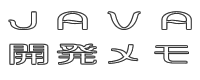 |
POI のバックアップの現在との差分(No.5) |
||
[トップ|一覧|単語検索|最終更新|バックアップ|ヘルプ]
- バックアップ一覧
- 差分 を表示
- ソース を表示
- バックアップ を表示
- POI へ行く。
- 1 (2004-02-09 (月) 00:58:18)
- 2 (2004-02-09 (月) 01:00:37)
- 3 (2004-02-09 (月) 08:06:23)
- 4 (2004-02-13 (金) 06:47:27)
- 5 (2005-02-15 (火) 14:08:06)
- 追加された行はこの色です。
- 削除された行はこの色です。
*[[Jakarta POI:http://jakarta.apache.org/poi/]] *[[Apache POI:http://poi.apache.org/]] HSSF (for reading and writing spreadsheets): -Numerous bug fixes -Improved support for non-english spreadsheets. -Formula support -Named cells and ranges -Sheet reordering -Zoom support -Freeze and split panes supported -Row and column headers -Custom data formats -Support for cloning objects -Headers and footers -Preservation of VBA macros when rewriting workbooks -Support for hyperlinks by using cell formulas: cell.setCellFormula("HYPERLINK(\"http://google.com\",\"Google\")"); -Custom palettes HPSF (for reading document properties): -Bug fixes -Custom properties **Jakarta POI News #showrss(http://nagoya.apache.org/poi/news/?flavor=rss2, menubar, 24, 1) #amazonkey2(jakarta) [[History of Changes:http://poi.apache.org/changes.html]] // **Jakarta POI News // #showrss(http://nagoya.apache.org/poi/news/?flavor=rss2, menubar, 24, 1) ~ HSSFWorkbook wb = new HSSFWorkbook(); HSSFSheet sheet = wb.createSheet("new sheet"); HSSFRow row = sheet.createRow((short)0); HSSFCell cell = row.createCell((short)0); cell.setCellValue(1); row.createCell((short)1).setCellValue(1.2); row.createCell((short)2).setCellValue("This is a string"); row.createCell((short)3).setCellValue(true); FileOutputStream fileOut = new FileOutputStream("workbook.xls"); wb.write(fileOut); fileOut.close(); HSSFWorkbook wb = new HSSFWorkbook(); HSSFSheet sheet = wb.createSheet("new sheet"); HSSFRow row = sheet.createRow((short) 2); createCell(wb, row, (short) 0, HSSFCellStyle.ALIGN_CENTER); createCell(wb, row, (short) 1, HSSFCellStyle.ALIGN_CENTER_SELECTION); createCell(wb, row, (short) 2, HSSFCellStyle.ALIGN_FILL); createCell(wb, row, (short) 3, HSSFCellStyle.ALIGN_GENERAL); createCell(wb, row, (short) 4, HSSFCellStyle.ALIGN_JUSTIFY); createCell(wb, row, (short) 5, HSSFCellStyle.ALIGN_LEFT); createCell(wb, row, (short) 6, HSSFCellStyle.ALIGN_RIGHT); FileOutputStream fileOut = new FileOutputStream("workbook.xls"); wb.write(fileOut); fileOut.close(); private static void createCell(HSSFWorkbook wb, HSSFRow row, short column, short align) { HSSFCell cell = row.createCell(column); cell.setCellValue("Align It"); HSSFCellStyle cellStyle = wb.createCellStyle(); cellStyle.setAlignment(align); cell.setCellStyle(cellStyle); }
Modified by MT22(Moriwaki Takashi)
"PukiWiki" 1.3.7 Copyright © 2001,2002,2003 PukiWiki Developers Team. License is GNU/GPL.
Based on "PukiWiki" 1.3 by sng
Powered by PHP 7.4.33
HTML convert time to 0.003 sec.